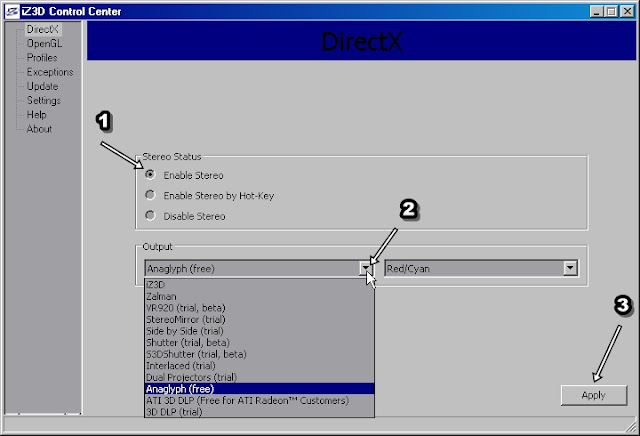This experience can be enhanced with the new 3D technology, to do so you need to:
1. Download the iz3d Driver from here.
2. Install it, you will see this window
choose 3D method, anaglyph free and dosn't require special devices, other than the cheap red/cyan glasses.
In profiles tab, you can change hot-keys.
Next go to google earth, enter the "Options" menu under "tools", you'll get this window:
change the graphic mode to "DirectX", also increasing the "elevation factor" will enhance the effect.
final result